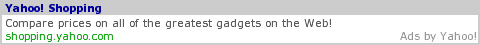AdSense Introducing Onsite Advertiser Sign-Up
Google is starting an onsite advertiser program soon:
Your content is valuable. And starting within the next two weeks, advertisers will be able to bid for placement on your site right from your web pages. With Onsite Advertiser Sign-up, a new feature of AdSense, your AdSense ad units will display an ‘Advertise on this site’ link that takes interested advertisers to a page which you can tailor for your business. On this page they can see your details about your site and the Google AdWords program. Advertisers who sign up for AdWords through this landing page will create an ad automatically targeted to your site, and your site alone. And more advertisers competing to display ads on your site means more revenue for you.
As I stated earlier when AdSense was first experimenting with this feature, I’m not very happy about it. If advertisers want to place an ad on my site, I want them to come directly to me. I don’t want them to go through Google where I have to split the profit with them. Thankfully, they do provide a way to opt-out of this feature.
For more details see the AdSense support page about onsite advertiser sign-up.
Permalink Comments off